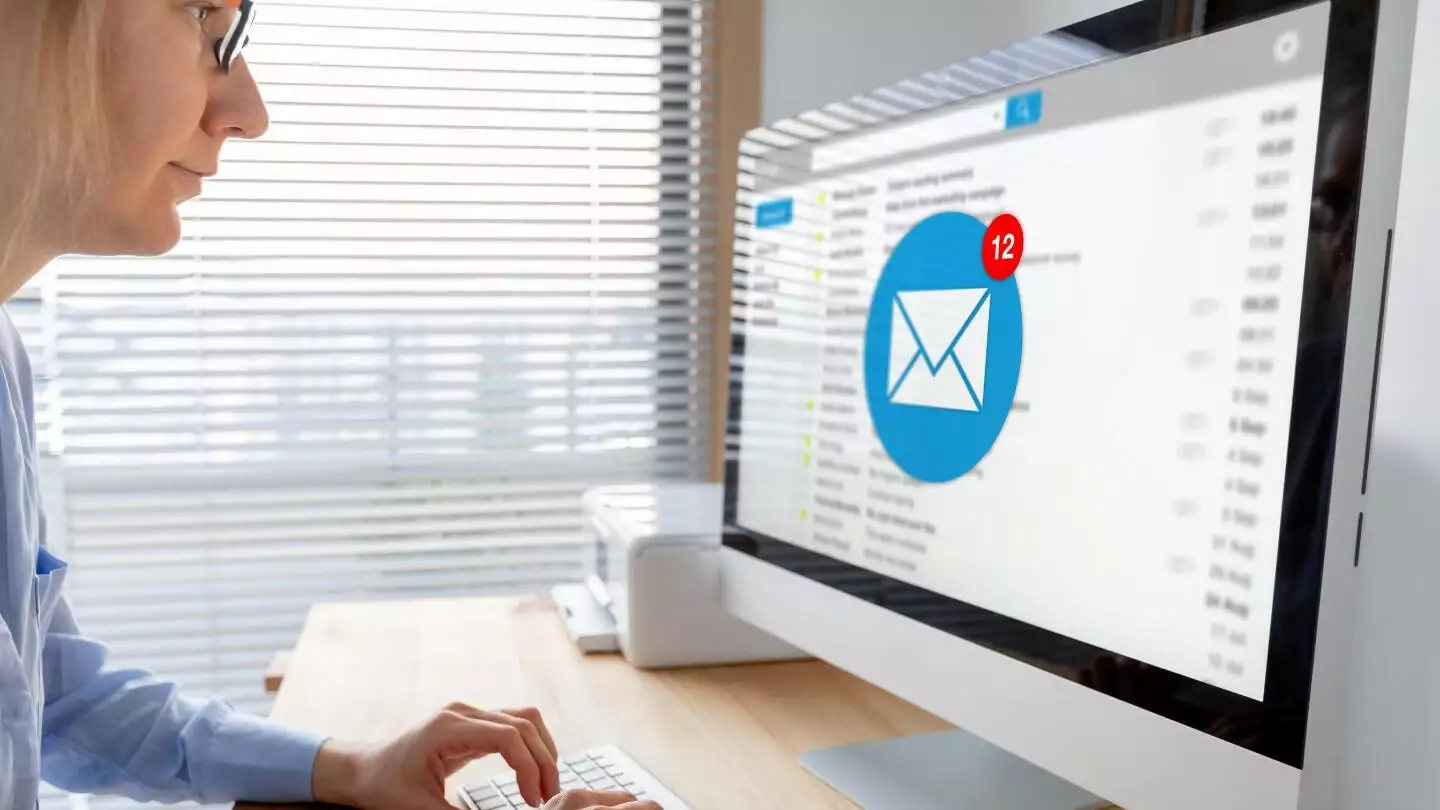DMS ist die Abkürzung für Dokumentenmanagement-System. Insofern ist der häufig verwendete Begriff DMS-System eigentlich redundant. Unter DMS versteht man ein System, das die Erstellung, Bearbeitung und Aufbewahrung von Dokumenten in elektronischer Form ermöglicht. Dokumentenmanagementsysteme zielen auf die ortunabhängige und jederzeitige Bereitstellung von Dokumenten ab. Dies soll rechtssicher geschehen und insbesondere interne Prozesse effizienter gestalten.
Wenn Sie auf der Suche nach einer DMS Software sind, finden Sie hier Grundwissen über Dokumenten Management Systeme. Vor einer Entscheidung lesen Sie bitte vorher unbedingt die wichtigsten Schritte zur DMS Einführung.
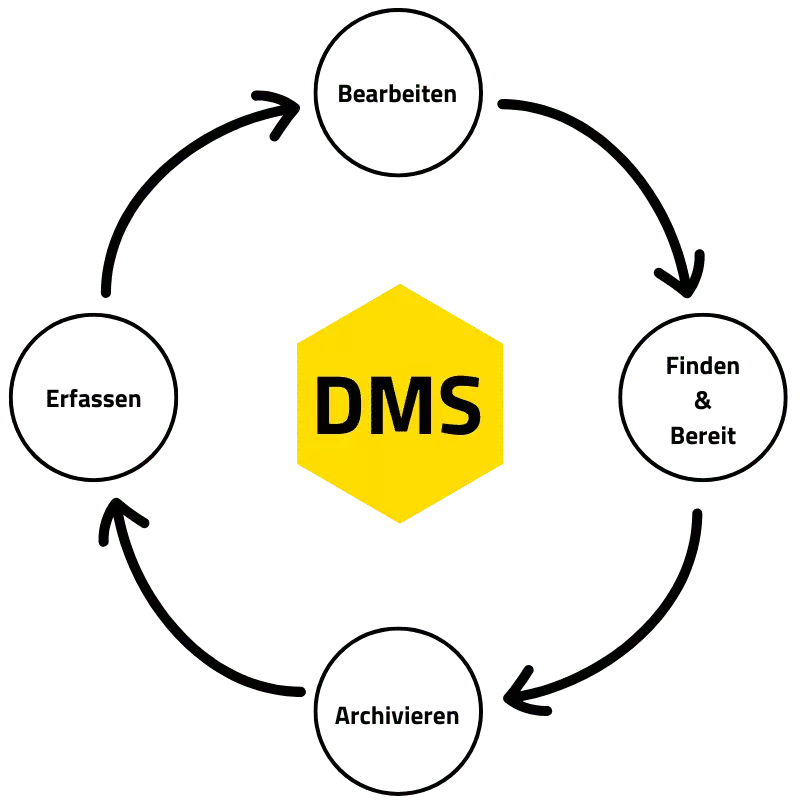
Inhaltsverzeichnis
Wozu wird ein Dokumentenmanagement benötigt?

Ein DMS ermöglicht die digitale Verwaltung und revisionssichere Archivierung von Dokumenten. Zu den Grundfunktionen gehören Dokumentenimport, die Erstellung, Bearbeitung und Versionierung von Dokumenten und die langzeitstabile Aufbewahrung. Digitalisierte Dokumente können in einem DMS von mehreren Mitarbeitern gesucht, gelesen und bearbeitet werden.
Durch Workflows können Prozesse automatisiert werden, was zusätzlich viel Zeit spart. DMS ist Teil der Lösung auf dem Weg zum papierlosen Büro. So spart man mit einem guten DMS Zeit und Kosten.
Wie funktioniert ein DMS
Alle Arten von Dokumenten wie Rechnungen, Aufträge, Notizen etc. sollen den zuständigen Personen digital zur Verfügung gestellt werden. Dadurch können sie jederzeit und von jedem Ort abgerufen werden. Hierzu sind folgende Schritte erforderlich.
Dokumente erfassen
Klassisch per Post gesendete oder persönlich übergebene Dokumente werden zunächst durch Scannen digitalisiert. Hier kommen meist Arbeitsplatzscanner oder zentrale Multifunktionsgeräte zum Einsatz. Mit OCR-Verfahren wird der Volltext der Dokumente extrahiert und für die Suche bereitgestellt.
Viele Dokumente und Informationen werden per E-Mail oder auf anderen Wegen digital übermittelt. Sie liegen also schon in elektronischer Form vor. Auch diese E-Mails und die anhängten Dokumenten und Dateianhänge müssen den Weg in das DMS finden. Bei humbee unterstützen Workflows den automatischen Import.

Dokumente strukturieren und bearbeiten
Die erfassten Dokumente werden mit sogenannten Metadaten versehen. In Dokumenten Management Systemen finden Sie Dokumente nicht nur über eine Volltextsuche, sondern auch über Attribute bzw. Eigenschaften und Verknüpfungen. So werden Dokumente zum Beispiel einem Kunden, einem Prozess oder einer digitalen Akte zugeordnet. Dokumente lassen sich also gezielt finden, ganz ohne lästige Suche in verschachtelten Ordnerstrukturen.
Metadaten können bei einem einfachen DMS meist nur manuell erstellt werden. Jeder Suchbegriff muss von Hand eingegeben werden. Bei einem hochwertigen Dokumentenmanagement System werden sämtliche Metadaten automatisch erkannt und notwendige Verknüpfungen ebenfalls automatisch erstellt. Die automatische Texterkennung kann Kundendaten, Rechnungsdaten und viele weitere Prozesse erkennen und diese zusätzlich in die Suche einbeziehen.
Das DMS ermöglicht die Bearbeitung von Dokumenten. Durch Versionierung lassen sich alte Bearbeitungsstände wieder reaktivieren. Die Versionierung ist auch die Basis für die Revisionssicherheit. Denn die Revisionssicherheit erfordert einen Nachweis der Änderungshistorie.
In den Anfangszeiten von DMS wurde die Bearbeitung durch Check-In und Check-Out Verfahren ermöglicht. Heute werden Dokumente vor konkurrierendem Zugriff von mehreren Personen geschützt bzw. sogar eine simultane Bearbeitung ermöglicht.
Workflows für Dokumente
Die Produktivität wird durch den Einsatz von Workflows weiter erhöht. Im Idealfall werden Arbeitsprozesse voll automatisiert. In den Systemen werden Regeln anlegt, die bestimmen, was mit konkreten Dokumenten passieren soll.
Anhand der automatisch durch OCR Verfahren gewonnenen Volltextinformationen klassifiziert das DMS ein Dokument also zum Beispiel als Rechnung und ermittelt die notwendigen Metadaten. Dies können z.B. der Rechnungsbetrag und der Lieferant sein. Gleichzeitig wird z.B. der Buchhaltung der Zugriff erlaubt.
Da humbee nicht nur ein DMS ist, sondern auch ein Vorgangsbearbeitungssystem und eine Collaboration Plattform wird das Dokument gleichzeitig auch dem richtigen Vorgang zugeordnet. So bekommen nicht nur alle berechtigten Mitarbeiter Zugriff. Es werden auch Aufgaben zugewiesen und alle im Prozess benötigten weiteren Dokumente zur Verfügung gestellt. Mehr zu diesen Workflows erfahren Sie unter Workflows mit DMS Software.
Revisionssichere Archivierung von Dokumenten
Ein wichtiges Ziel von Dokumenten Management Systemen ist die rechtssichere Archivierung. Hier wird häufig der Begriff revisionssicher verwendet. Dies ist kein Begriff im Sinne des Gesetzes. Die GoBD stellen erhöhtxe Anforderungen an eine sichere Archivierung. Vor allem muss durch das DMS sichergestellt werden, dass Dokumente nicht verändert werden können, ohne dass diese Veränderung nachvollziehbar ist. Auch die Einhaltung gesetzlicher Aufbewahrungsfristen zählt zu den wichtigen Anforderungen einer Dokumentenmanagement Software.
In diesem Zusammenhang muss ein DMS über leistungsstarke Berechtigungskonzepte verfügen. Diese stellen sicher, dass nur berechtigte Personen Zugriff auf Dokumente haben. Auch die DSGVO stellt Anforderungen an Dokumentenmanagement Systeme. So müssen regelmäßig Informationen und Dokumente gelöscht werden, für die der Grund der Speicherung entfallen ist. Dies betrifft z.B. Daten von Bewerbern, die nicht eingestellt wurden. Das DMS sollte Verfahren bereitstellen, die Mitarbeiter beim Auffinden und sicheren Löschen dieser Daten unterstützen.
In verschiedenen Branchen bestehen weitere gesetzliche Anforderungen an die Verwaltung von Dokumenten, ihre Aufbewahrung und Archivierung. Dies sind z.B. Unternehmen der Finanz- und Versicherungsbranche oder aus dem Bereich der Luftfahrt und des Gesundheitswesens.
Inwieweit diese Aspekte bei kostenloser oder open-source Software erfüllt werden ist im Einzelfall zu prüfen.

Vorteil von DMS
Ein Dokumentenmanagement System bietet erhebliche Vorteile. Mit DMS sparen Unternehmen Zeit, da die Suche nach Dokumenten weitgehend entfällt und Prozesse beschleunigt werden. Darüber hinaus werden Sachkosten eingespart.
Mitarbeiter können mit Hilfe eines DMS nicht nur effizienter und produktiver arbeiten. Sie können ortunabhängig, z.B. auch im Home Office arbeiten und leisten Ihren Kunden gegenüber besseren Service. Dies trägt nicht nur zur Zufriedenheit der Kunden bei, sondern erhöht auch die Zufriedenheit Ihrer Mitarbeiter.Zeit sparen
Der maßgebliche Vorteil von DMS Systemen liegt in der Erhöhung der Produktivität der Mitarbeiter. Dementsprechend bewirken DMS eine erhebliche Einsparung von Arbeitszeit und somit von Personalkosten. Die eingesparten Zeiten, z.B. durch den Entfall der Zeiten für die Suche nach Dokumenten, wird meist durch höherwertige Tätigkeiten ersetzt.

Dokumentenmanagement Systeme erhöhen die Produktivität in folgenden Bereichen:
- Beschleunigung der Dokumenten-Suche
- Vermeidung aufwändiger Papierablagen
- Verteilung von Dokumenten
- Zeit- und ortsungebundenes Arbeiten
- Schnellere Übergaben zwischen Abteilungen und bei Vertretungen
- Schneller Zugriff auf die Historie von veränderbaren Dokumenten
- Beantwortung der Frage, wer hat wann welche Änderung gemacht
- Automatisierte Zuweisung beim Dokumenteneingang zur richtigen Abteilung, Mitarbeiter oder Vorgang (Beispiele: Rechnungen, Aufträge, Kundenanfragen, Lieferscheine)
- Gemeinsames Bearbeiten von Dokumenten
- Vermeidung von Fehlern, die auf dem Fehlen von Dokumenten oder Informationen basieren
Kosten sparen
Dokumentenmanagement Systeme erzielen zusätzliche Einsparungen im Bereich der Sachkosten. Unternehmen, die solche Systeme im Einsatz haben, sparen Raum für Aktenschränke und reduzieren die Kosten für Ordner, Regale, Drucker, Druckerpatronen, Papier und Entsorgung derselben. Gegenüber den Zeitersparnissen ist die Reduzierung der Sachkosten jedoch von geringerer Bedeutung.
Bei modernen Dokumentenmanagement Systemen kann im Einzelfall auf weitere Systeme, z.B. ein CRM oder Ticketsystem verzichtet werden. Dadurch können erhebliche zusätzliche Einsparungen erzielt werden.
Alle Einsparungen, die eine DMS ermöglicht müssen bei der Investitionsrechnung den Anschaffungs- und Betriebskosten gegenübergestellt werden.
Kostenersparnis durch DMS:
Sicherheit
Ein DMS System kann in folgenden Bereichen die Sicherheit deutlich erhöhen:

Keine Ratgeber mehr verpassen!
Bleiben Sie up to date – mit unserem Experten-Newsletter zu Compliance, DMS, CRM und Projektmanagement!
Insbesondere die zuverlässige Erfüllung von rechtlichen Anforderungen z.B. der GoBD oder der DSGVO verhindert empfindliche Geldbußen bei Verstößen gegen die entsprechenden Vorschriften.
Die zuverlässige Bereitstellung von beweisrelevanten Dokumenten, die im DMS sicher aufbewahrt und schnell gefunden werden können, kann in gerichtlichen Auseinandersetzungen entscheidende finanzielle Vorteile sichern.
Im Gegenzug hat der Betreiber des Dokumentenmanagement Systems dafür Sorge zu tragen, dass eine ausreichend hohe Verfügbarkeit des Systems gewährleistet ist und ein Datenverlust bestmöglich ausgeschlossen wird. Hierzu zählt auch der Schutz des Systems gegen Erpressungs-Trojaner.
Weitere Vorteile
Dokumentenmanagement Systeme bieten weitere Vorteile:
Anwendungsbeispiele
DMS ist zunächst einfach nur ein Stück Technologie. Erst wenn damit Lösungen bereitgestellt werden, entstehen Vorteile für die Anwender. Hier einige typische Anwendungsbeispiele die mit Dokumentenmanagement Systemen realisiert werden:
- Eingangsrechnungsverarbeitung
- Posteingang
- Digitale Akten (Personalakten, Fahrzeug- und Maschinenakten etc.)
- Bearbeitung von Anfragen und Ausschreibungen
- Vertragsmanagement
- Vorgangsbearbeitung
- Reklamationsmanagement
- CRM
- Ticket-System
Die Zukunft von DMS
Die ersten Dokumentenmanagement Systeme kamen Anfang der 90er Jahre des letzten Jahrhunderts auf. Bis heute haben sie sich kontinuierlich weiterentwickelt. Insbesondere der Funktionsumfang und das Schnittstellenangebot sind stetig gewachsen.
In den vergangenen Jahren sind neue Systeme entstanden, die den Grundgedanken eines DMS weiterentwickelt und durch innovative Ansätze völlig neue Nutzenpotenziale für die Anwender erschlossen haben. Zu diesen Systemen zählt auch humbee.
Die Sicherheit Ihrer Daten ist lebenswichtig

Was bedeutet DMS mit OCR?
OCR steht für “Optical Character Recognition”. Zu Deutsch „optische Zeichenerkennung“. Mit Hilfe der OCR erkennt ein DMS automatisch Text in gescannten oder fotografierten Dokumenten und in PDF-Dateien. Dieser Text steht anschließend für eine sogenannte Volltextsuche zur Verfügung. OCR ist für das DMS auch die Voraussetzung für die automatische Zuordnung einer Kategorie und der Vergabe von Attributen. Bei einer Eingangsrechnung kann so z.B. der Lieferant, das Rechnungsdatum und die Rechnungsnummer sowie der Rechnungsbetrag erkannt werden. Auch die Zuordnung zu einer Bestellung ist so möglich.
Ohne die OCR Texterkennung würden sich demnach keine automatisierten Prozesse für Dokumente, die zuvor in analoger Form vorlagen, realisieren lassen. Kein Wunder also das die Abkürzung OCR immer wieder im Zusammenhang mit DMS auftaucht.
Wie zuverlässig ORC funktioniert erfahren Sie unter DMS Software mit OCR
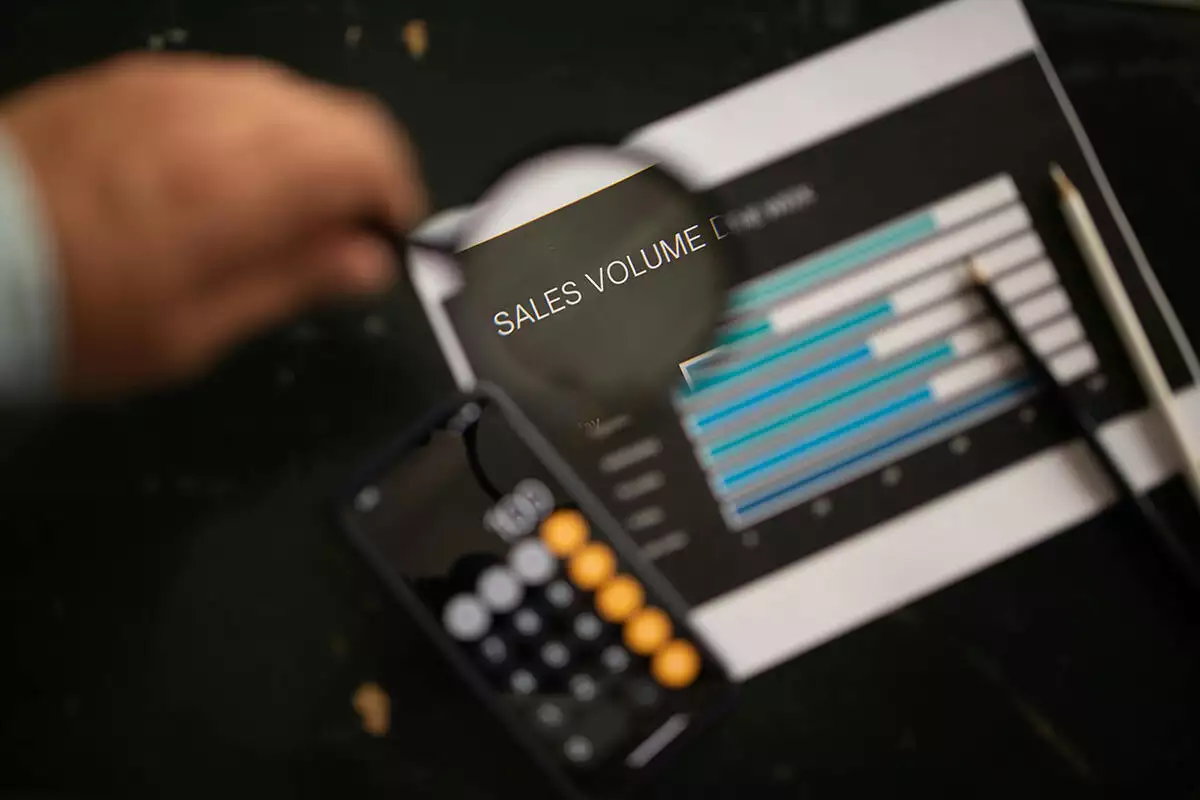

Was kostet ein DMS?
Die Kosten für ein DMS schwanken sehr stark, da unterschiedliche Anforderungen an die Dokumentenmanagement Systeme gestellt werden. Auch ein Preisvergleich ist häufig schwierig, da die Systeme häufig modular bepreist werden. Ein einfaches DMS für einen Kleinbetrieb ist schon für wenige hundert Euro erhältlich. Bei größeren Unternehmen kosten Dokumentenmanagement Systeme schnell fünf- und sechsstellige Beträge.
Grundsätzlich sind Systeme, die im Unternehmen installiert werden teurer, als DMS in der Cloud. Mit humbee bekommen sie nicht nur ein leistungsstarkes DMS mit dem Speicherplatz den Sie benötigen, sondern noch viele weitere Funktionen für ein papierloses Büro und das zu einem günstigen Preis. Schon ab 49,70 € netto pro Anwender und Monat erhalten Sie dieses jährlich kündbare DMS mit dem vollen Leistungsumfang der Collaboration Funktionen und Vorgangsbearbeitung. Die Einführung erfolgt schnell innerhalb weniger Tage.
Bei On Premise Systemen werden meist Lizenzgebühren für die Software fällig. Diese richten sich je nach Anzahl der Module, der Anzahl der Anwender oder der Anzahl der Dokumente. Hinzu kommen Kosten für Wartungsverträge und notwendige Infrastruktur wie Server, Datenbanken und Datensicherung.
Nicht zu unterschätzen sind die Kosten für die Einführung des DMS Systems. Häufig sind diese Kosten höher als die Kosten für das eigentliche DMS.
OpenSource Systeme erscheinen zunächst günstig. Doch auch hier sind die Kosten für einen Supportvertrag und für die Einrichtung des Systems zu beachten.
Fazit
Ein Blick auf die Vorteile von DMS macht deutlich, dass die Zeitersparnis und Kostenersparnis eines Dokumenten Managements Systems in einem sehr günstigen Verhältnis zur humbee Nutzungsgebühr steht. Mit jeder humbee Lizenz sparen Sie pro Mitarbeiter Kosten und steigern die Effizienz.
Die Gelegenheit humbee kennenzulernen
Einfach online mit humbee in der Cloud arbeiten.
Testen Sie humbee 30 Tage kostenlos – ohne Verpflichtung, ohne automatische Verlängerung. Auf Wunsch begleiten wir Sie virtuell bei Ihren ersten Schritten in humbee oder Sie starten direkt selbst durch. Sie möchten direkt mit einem Experten sprechen? Dann buchen Sie einfach ein kostenloses Beratungsgespräch.