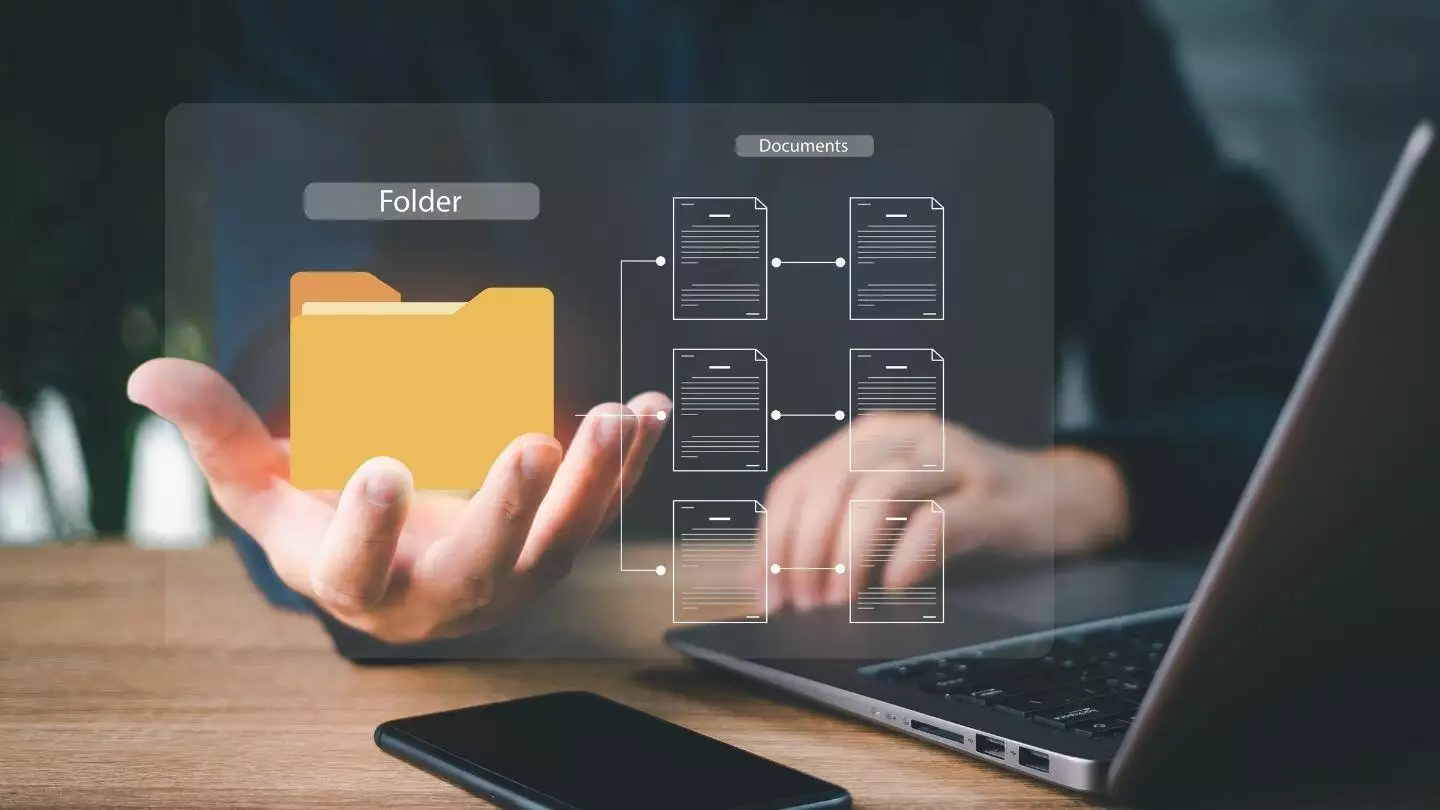Für Unternehmen ist die Digitalisierung eines der Hauptthemen im Hinblick auf die Effizienzsteigerung und Verbesserung des Kundenservices. In diesem Zusammenhang ist Dokumentenmanagement mit Hilfe eines Dokumenten Management Systems ein Bestandteil der Strategie. Der Begriff Dokumentenmanagement meint dabei die Organisation von Dokumenten. Ein Dokumenten Management System oder auch DMS Software bezeichnet die elektronische Verwaltung von Dokumenten. Ihren Ursprung haben diese Systeme mit dem Aufkommen erster elektronischer Archivsysteme Anfang der 90er Jahre des letzten Jahrtausends. Seither können Mitarbeiter ihre Dokumente auch elektronisch verwalten. Die elektronische Verwaltung von Dokumenten steigert die Produktivität der Mitarbeiter deutlich.
Seither hat sich Dokumentenmanagement weiterentwickelt und wird heute auch als Dokumenten Management System oder Enterprise Content Management Systeme ECM bezeichnet. Damit einhergehend ist eine Erweiterung des Leistungsumfangs von Dokumentenmanagement weg von der reinen Archivierung hin zu einer generellen Unterstützung von betrieblichen Abläufen.
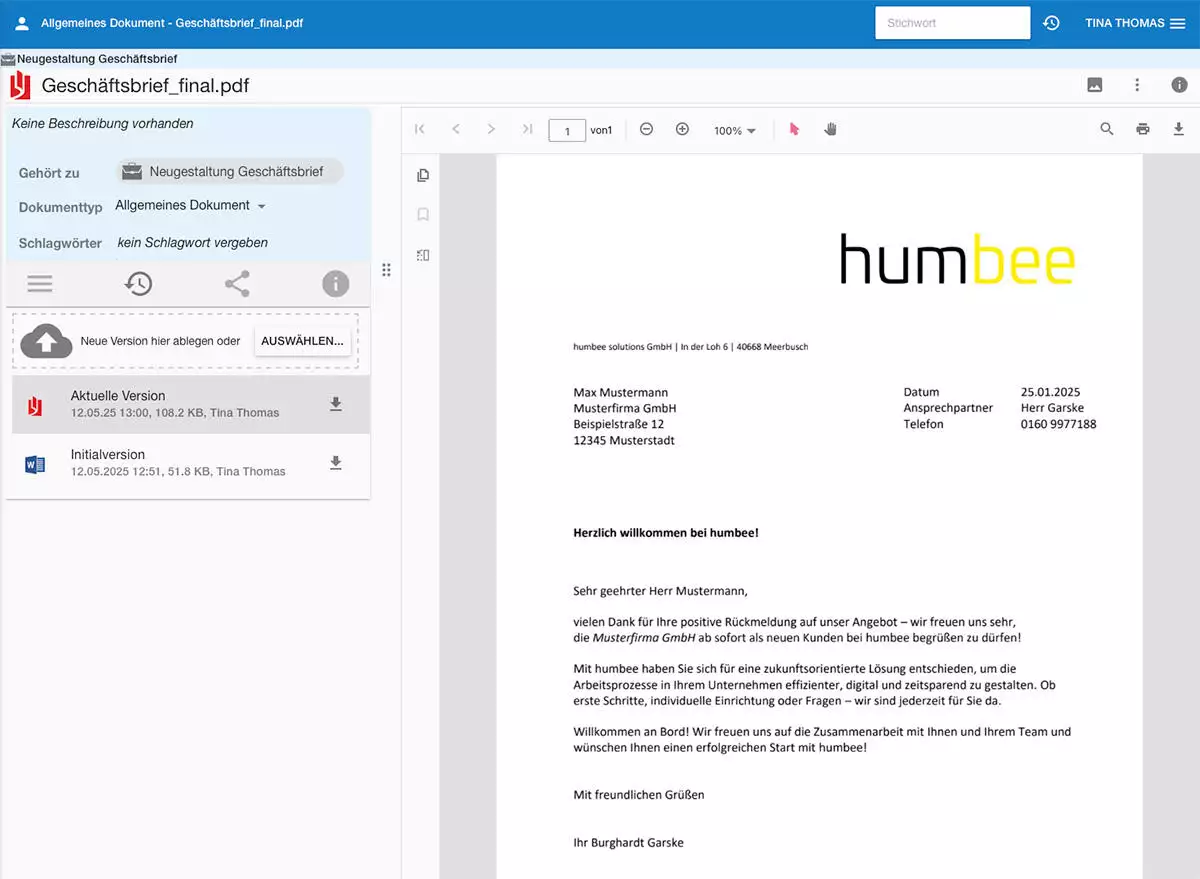
Inhaltsverzeichnis
Im humbee System steckt nicht nur ein vollwertiges Dokumenten Management System. Vielmehr stellt humbee mit seinem Fokus auf den Vorgang als zentrales Architekturelement eine wesentliche konzeptionelle Erweiterung der bisherigen DMS Software dar. Für Unternehmer, die auf diese moderne Form des Dokumentenmanagement setzen, ergeben sich hieraus wesentliche Vorteile im Hinblick auf Prozessoptimierung, Skalierbarkeit und Anwenderfreundlichkeit.
Dokumentenmanagement beginnt vor allem in kleinen und mittleren Unternehmen mit der Digitalisierung von Eingangsrechnungen oder der digitalen Verwaltung von Verträgen – dem Vertragsmanagement. Beides sind Lösungen die ein Dokumenten Management System bereit stellt. Unternehmen, die humbee als zentrale Plattform für Ihre Digitalisierungsstrategie wählen, konzentrieren sich häufig zunächst auf wichtige Kernprozesse, die die Effizienz und Kundenzufriedenheit im Gesamtunternehmen maßgeblich verbessern.
Dokumentenmanagement mit einer DMS Software wird also häufig bei Prozessen rund um die Themen Bearbeitung von Kundenanfragen und -bestellung, der Kundengewinnung (CRM) und der Auftragsabwicklung eingesetzt. Später werden dann die eher klassischen DMS Prozesse ergänzt: digitale Verarbeitung von Eingangsrechnungen, Vertragsmanagement oder digitale Personalakten.
Bevor Unternehmen ein Dokumenten Management System auswählen sollten sie für sich eine Checkliste von Themen bzw. Prozessen erstellen, deren Digitalisierung für sie den größten Mehrwert versprechen. Um DMS Software erfolgreich einzuführen, empfiehlt es sich, das in Frage kommende Dokumentenmanagement über eine bestimmten Zeitraum kostenfrei zu testen und die geplanten Prozess bereits prototypisch zu implementieren.
Dass in humbee mehr als in einem klassischen Dokumentenmanagement steckt, werden Sie schnell feststellen. Bereits bei der Auswahl der DMS Software können Sie sich live von der Leistungsfähigkeit und einfachen Systemkonfiguration überzeugen. Sie sparen dadurch nicht nur Zeit und Geld bei der Einführung. Auch spätere Änderungen an Prozessen oder die Abbildung weiterer Themen erfolgt schnell und kostengünstig. Darüber hinaus erzielen Sie sichtbare Verbesserungen in der Zufriedenheit Ihrer Mitarbeiter und Kunden.
Mit der Entscheidung für ein Dokumenten Management System treffen Sie idealerweise eine Entscheidung über eine langfristig erfolgreiche Partnerschaft. Daher sollten sich auch kleine und mittlere Unternehmen im Vorfeld von der Leistungsfähigkeit des Anbieters überzeugen. Lassen Sie sich die Lösung zeigen und überprüfen Sie, ob die Lösung risikofrei, schnell und kostengünstig eingeführt werden kann. Dabei passt sich unsere Cloud Lösung an Ihr Unternehmen an wie ein Maßanzug.
DMS Funktionen
Elektronisches Dokumentenmanagement ermöglicht die Speicherung, die Verwaltung von und die Arbeit mit digitalen Dokumenten. Hierzu sind bestimmte Grundfunktionen eines Dokumenten Management Systems erforderlich:
Zu diesen grundlegenden Funktionen kommen häufig erweiterte Fähigkeiten hinzu, die das Anwendungsspektrum eines Dokumenten Management Systems für die Mitarbeiter vergrößern:
Auch kleine und mittlere Unternehmen sollten darauf achten, dass die neue Lösung auch die erweiterten Funktionen bereitstellen. Nur so wird die Produktivität der Mitarbeiter gesteigert.
Mit einem leistungsstarken modernen Dokumenten Management System wie humbee, reduzieren Unternehmen wirksam die Papier- und E-Mail Flut und ersparen den Mitarbeitern so zeitaufwändiges Suchen nach Informationen.
Dokumentenmanagement und E-Mails
Den meisten Unternehmen ist nicht bewusst, dass E-Mails elektronische Dokumente sind. Der Begriff E-Mail bezeichnet eigentlich nur den Transportweg. Insofern steigert es die Produktivität, wenn es gelingt, die E-Mails aus den persönlichen Postfächern zu befreien und in das Dokumenten Management System zu übertragen.
Sobald E-Mails als Dokument begriffen werden und in einer elektronischen Akte, oder besser noch in einem Vorgang, abgelegt werden, stehen sie allen Anwendern im Dokumentenmanagement zur Verfügung.
Idealerweise werden E-Mails also aus Vorgängen verschickt und empfangen. Ist dies nicht möglich, sollten Sie einfach per Drag & Drop in das Dokumenten Management System importiert werden können.
Moderne Dokumenten Management Systeme stellen oft Verfahren bereit, die Postfächer überwachen und eingehende E-Mails automatisch importieren und entsprechende Fachprozesse starten. Die Belastung der Mitarbeiter durch die E-Mail-Flut sinkt und die Produktivität steigt.
Dokumentenmanagement und Office Dokumente
Neue Office Dokumente werden in modernen Dokumenten Management Systemen direkt im Vorgang erzeugt und mit Microsoft Office bearbeitet. Dies erspart den ansonsten notwendigen Arbeitsschritt des Imports. Mitarbeiter können diesen Schritt nicht mehr vergessen. Die Akten sind immer vollständig.
Mit humbee Dokumentenmanagement und Microsoft Office ist sogar die direkte Erstellung von Word-, Excel- und Powerpoint Dokumenten möglich. Dokumentvorlagen können sogar Daten automatisch aus Vorgängen übernehmen und so die Produktivität der Mitarbeiter steigern. Alle Dokumente stehen sofort für die Volltext-Recherche im Dokumenten Management System zur Verfügung.
DMS Software mit OCR Texterkennung
Papierdokumente werden mit Hilfe von OCR Texterkennung verarbeitet. Die OCR Technologie erkennt die einzelnen Buchstaben und stellt sie für die Volltextsuche zur Verfügung.
Aus volltextdurchsuchbaren Dokumenten kann moderne DMS Software Eigenschaften automatisch extrahieren. So werden z.B. aus Eingangsrechnungen die Information über Rechnungsbetrag, Rechnungsdatum und -nummer sowie der Lieferant automatisch ermittelt. Ohne Dokumentenmanagement ist eine aufwändige manuelle Rechnungserfassung notwendig.
Wie zuverlässig ist DMS Software mit OCR
In den Anfängen von OCR Anfang der siebziger Jahre des letzten Jahrhunderts wurden, wie der Ausdruck „Optical Character Recognition“ noch erahnen lässt, nur einzelne Zeichen wie Buchstaben und Ziffern erkannt und abgespeichert. Daher war damals die Fehlerquote hoch und man konnte noch nicht von echter Texterkennung sprechen.
Die Texterkennung hat sich aber in den letzten Jahren parallel zur DMS Software weiterentwickelt. So wurden nach und nach Korrekturen auf Pixelebene um Korrekturen auf Zeichen und Wortebene hinzugefügt. Ein Abgleich mit Wörterbüchern und die Nutzung KI-basierter Verfahren haben die Qualität der Texterkennung erheblich verbessert.
Die Erkennung von Handschriften mit OCR war dabei in der Vergangenheit die größte Herausforderung. Jedoch haben auch hier neue Verfahren des maschinellen Lernens zu erheblichen Vorteilen geführt.
Die automatische Texterkennung mit OCR ist durch diese Techniken sehr zuverlässig geworden und bildet die Grundlage für viele Funktion in einer DMS Software.
Dokumente finden
Dokumente archivieren und digital zu verwalten, bietet große Vorteile für die Mitarbeiter beim Suchen. Die Suche nach Dokumenten und E-Mails ist ohne elektronisches Dokumentenmanagement zeitaufwändig. Ein gutes Dokumenten Management System erleichtert die Suche nach Dokumenten, Akten und E-Mails. Beim Einsatz von humbee finden Sie sogar Vorgänge im Handumdrehen.
Ziel einer guten Suche ist eine kleine Treffermenge. Nur so finden Sie im Dokumenten Management System wirklich schnell und haben jederzeit Zugriff auf die gewünschte Information. Humbee Dokumentenmanagement stellt eine speziell für diesen Zweck entwickelte Suchtechnologie bereit. Der Zeitaufwand für die Mitarbeiter für die Suche nach Informationen sinkt um über 90 %.
Gemeinsam an Dokumenten arbeiten
Generell müssen Mitarbeiter Geschäftsvorfälle im Dokumenten Management System gemeinsam bearbeiten. Mit humbee haben alle (die sollen) Zugriff auf den Vorgang und damit natürlich auch auf die Inhalte des Vorgangs. Dazu gehören auch die Dokumente.
Diese Dokumente können von jedem Mitarbeiter, der Zugriff auf den Vorgang, hat bearbeitet werden. Auch die automatische Versionierung im Dokumenten Management System ist ein großer Vorteil. Es geht nichts verloren und die Mitarbeiter können jederzeit auf Vorgängerversionen des Dokumentes zurückgreifen.
Da die Dokumente Teil eines Vorgangs oder Prozesses sind, können die Mitarbeiter natürlich auch innerhalb des Vorgangs miteinander kommunizieren und z.B. über den Bearbeitungsstand von Dokumenten diskutieren.
Sie können sogar Externe, z.B. Kunden, Lieferanten, Gutachter oder Rechtsanwälte, die keine humbee Anwender sind, als Gäste zu Ihren Vorgängen einladen und so gemeinsam im Dokumentenmanagement arbeiten. Ein Vorteil, den nur wenige Anbieter bieten.
Dokumente teilen und bereitstellen
Dokumente, die im Dokumenten Management System humbee gespeichert sind, stellen Sie ganz einfach und ohne Umweg über Anbieter bzw. Lösungen wie DropBox, OneDrive oder GoogleDrive externen Empfänger zur Verfügung. Mitarbeiter erzeugen im Dokumentenmanagement einfach einen Link und schicken ihn an den Empfänger.
Sie stellen somit zuverlässig die aktuelle Dokumentversion zur Verfügung. Dabei vermeiden Sie das Kopieren von Dokumenten in fremden Plattformen und behalten die volle Kontrolle.
Zugriffsrechte für Dokumente
Die meisten Dokumente haben einen Vorgangsbezug und liegen daher in Vorgängen. Jeder der Zugriff zum Vorgang hat, hat somit auch Zugriff auf die enthaltenen Dokumente. Umgekehrt sind auf diese Weise auch alle Dokumente vor unbefugten Zugriff durch das strenge Berechtigungssystem in humbee Dokumentenmanagement geschützt.
Jemand der keine Rechte auf ein Dokument hat, erfährt somit noch nicht einmal, dass es existiert.
Änderungshistorie
Dokumente werden bei jeder Änderung automatisch versioniert. Mitarbeiter greifen also immer auf die jeweils aktuelle Version eines Dokumentes zu.
Gleichzeitig erlaubt die lückenlose Historie die jederzeitige Nachvollziehbarkeit von Änderungen. Wer hat wann welche Version gespeichert? Die Antwort ist in der Versionshistorie sicher gespeichert.
Digitale Unterschriften
Dokumente, die in humbee gespeichert sind können Sie auch im humbee System digital rechtssicher unterschreiben. Dazu integriert humbee die bewährten Systeme spezialisierter Anbieter.
Die Zeit, in denen Mitarbeiter ein Dokument ausdrucken, unterschreiben und anschließend wieder einscannen mussten, sind mit humbee endgültig vorbei.
Workflows für DMS
Workflows werden in einem Dokumenten Management System zur Prozessautomatisierung genutzt. Ziel ist die Steigerung der Produktivität der Mitarbeiter. Im humbee System können Sie mit Hilfe von Workflows vielfältige Aufgaben automatisieren.
So können Sie beispielweise ereignisgesteuert Dokumente erstellen, in PDF umwandeln, verschlüsseln und versenden.
Räumlich getrennte Teams werden durch humbee nicht nur vernetzt, sondern durch das Dokumenten Management System in der Prozessautomatisierung wirksam unterstützt. So profitieren auch kleine und mittlere Unternehmen von einer leistungsstarken Lösung.
Automatisierung von Geschäftsprozessen
Dokumenten Management Systeme erheben regelmäßig den Anspruch, Geschäftsprozesse zu optimieren und zu automatisieren. Dies gelingt oft nur bei dokumentzentrierten Prozessen wie z.B. dem Rechnungseingangsprozess oder dem Vertragsmanagement.
Mit der DMS Software humbee können auch komplexe Prozesse optimal unterstützt werden. Durch den Vorteil der vorgangszentrierten Architektur werden z.B. komplexe Anfrage- und Akquiseprozesse abgebildet.
Das Dokumenten Management System wandelt eine per E-Mail eingehende Anfrage automatisch in einen Vorgang. Das System verschickt automatisch eine Eingangsbestätigung. Der Vorgang wird auf einem Kanban Board visualisiert und ein Teammitglied zieht ihn sich in die eigene Bearbeitung, die natürlich in der DMS Software stattfindet.
Nun erfolgen Kalkulation und Angebotserstellung. Auch interne Rückfragen im Lager oder in der Produktentwicklung finden ohne den Umweg über die E-Mail direkt im Dokumentenmanagement statt. Jeder Mitarbeiter mit Kundenkontakt hat Zugriff auf die vollständigen Daten im Vorgang. Jeder ist also im Gespräch mit dem Kunden vollständig informiert und auskunftsfähig. Da humbee auch eine vollwertige CRM Software ist, erleben Ihre Kunden begeisternden Kundenservice.
Prozesse sind dadurch optimiert und die Produktivität der Mitarbeiter steigt. Dokumente und Informationen gehen nicht mehr verloren Das Dokumenten Management System stellt immer die aktuelle Dokumentversion bereit. Zeitaufwändiges Suchen entfällt und zeitraubende Rücksprachen nehmen durch den Einsatz des Dokumenten Management Systems deutlich ab.
Weitere Vorteile von humbee
Humbee ist eine leistungsstarke DMS Software, die Ihre Mitarbeiter einfach und intuitiv nutzen. Dabei gehen die Vorteile weit über ein klassisches Dokumenten Management System hinaus. Durch seine moderne vorgangs- und cloudbasierte Architektur bietet humbee Dokumentenmanagement eine intuitive Nutzeroberfläche, ist schnell eingeführt und lässt sich jederzeit einfach an Ihr Unternehmen anpassen.
Im Gegensatz zu alten, großen und teuren Systemen profitieren von humbee auch kleine und mittlere Unternehmen.
DMS Software in der Cloud
Ihre Daten liegen im humbee System sicher in europäischen vielfach zertifizierten Hochsicherheitsrechenzentren. Das Dokumenten Management System speichert die Daten mehrfach redundant. Ihre Daten können Sie jeder Zeit und von jedem Ort aus dem System abrufen.
Egal ob Sie im Büro, zu Hause oder unterwegs arbeiten – Ihre Daten sind immer dabei. Mit der integrierten Zwei-Faktor-Authentisierung stellt Ihnen das Dokumenten Management System Sicherheit auf Bankenniveau bereit. Dabei können Sie mit ausgewählten Prozessen und wenigen Mitarbeitern klein anfangen und Ihr humbee Dokumentenmanagement Schritt für Schritt ausbauen und die Produktivität steigern. Betreiben Sie Dokumentenmanagement mit höchster Sicherheit ohne Investitionsrisiken.
Vorteile von DMS Software aus der Cloud
- keine eigene IT-Infrastruktur notwendig
- keine Installation notwendig
- jederzeit die aktuellste Version – ganz ohne Updates oder Releasewechsel
- überschaubare Kosten
- zentrale und redundante Speicherung von Dokumenten und Vorgängen
- Systembereitstellung in Minuten
- jederzeitiges Hinzubuchen weiterer, auch einzelner Anwender
- auch für kleine und mittlere Unternehmen geeignet
- Weitere Informationen zum Thema DMS in der Cloud
Die Lösungen unterschiedlicher Anbieter haben unterschiedliche Historien. So ist das humbee System direkt als Cloud Lösung konzipiert. Andere Anbieter sind meist ursprünglich für den On-Premise Betrieb konzipiert. Dies gilt insbesondere für die Anbieter, die bereits in den 90er Jahren auf den Markt kamen. Die d.velop AG wurde bereits 1992 gegründet und hat Ihre Cloud Lösung für Dokumentenmanagement für kleine und mittlere Unternehmen erst 2020 angekündigt (siehe Pressemitteilung vom 27.10.2020). Der Anbieter Windream GmbH ist sogar schon in den 80er Jahren auf den Markt gekommen. Dieser Anbieter hat seine Schnittstelle zum S3 Cloudspeicher von Amazon erst 2019 vorgestellt (siehe Pressemitteilung vom 11.06.2019). Die Anbieter easy software AG wurde 1990 gegründet, die ELO digital Office GmbH wurde 1998 gegründet.
Mehrsprachige DMS Software
Das Humbee Dokumentenmanagement ist mehrsprachig Jeder Anwender kann einfach die Sprache der humbee Oberfläche umstellen. Humbee Dokumentenmanagement ist dadurch nicht nur von Unternehmen mit Standorten in verschiedenen Ländern einsetzbar – auch ausländische Partner, die nicht humbee Kunde sind, können als Gast eingeladen werden und so auch die Oberfläche des Systems verstehen und bedienen.
DMS Software und Schnittstellen
Bei anderer DMS Software sind Schnittstellen zu E-Mail Programmen oder zu den Office-Produkten wichtig. Nicht so bei humbee. E-Mail Integration, Office-Integration, Nutzung von Office Vorlagen, PDF Handling und Workflows sind bereits ohne Zusatzkosten in humbee integriert.
CRM, Vertragsmanagement oder digitale Personalakten sind Anwendungen einer DMS Software und sind durch einfaches Customizing schnell realisiert. Die Vollständigkeit von humbee sorgt für eine reibungslose Nutzung – einfach und ohne Mehrkosten.
Für weitergehende Integrationen steht im humbee Dokumentenmanagement eine versionierte REST API zur Verfügung. Außerdem verfügt humbee über eine Reihe von Apps, die den Funktionsumfang des Dokumenten Management Systems nochmals erweitern:
- ERP Integration (z.B. DATEV, LexOffice oder SAP)
- Integration in GoogleMaps
- WordPress PlugIn
- DHL Integration
Ständig kommen neue Integrationen hinzu, die die Vorteile für die Mitarbeiter vergrößern und neue Produktivitätsreserven erschließen.
Dokumentenmanagement mit Support
Humbee ist DMS Software und Vorgangsbearbeitung mit einem leistungsstarken Support. Bei uns erreichen Ihre Mitarbeiter richtige Menschen, die über jahrelanges Fachwissen verfügen.
Wir stehen Ihnen per Telefon und E-Mail persönlich zur Verfügung.
Außerdem stellen wir ein umfangreiches Handbuch und Videotutorials zur Verfügung. Hier erfahren Ihre Mitarbeiter in kurzen Clips, wie sie z.B. Dokumente oder Vorgänge automatisch beschriften können.
DMS System kostenlos Testen
Sie möchten das humbee Dokumentenmanagement kostenlos testen? Testen Sie die humbee DMS Software unverbindlich 30 Tage
Dabei unterstützen wir Sie mit kostenlosem Support und auf Wunsch mit einem kostenlosen Webcast. Darin finden wir gemeinsam heraus, wie Ihre Anforderungen mit dem humbee Dokumentenmanagement in die Praxis umgesetzt werden.
Sicherheit eines Dokumenten Management System
Nicht nur internationale Konzerne, sondern auch kleine Unternehmen müssen bei DMS Software auch auf rechtssichere Archivierung achten. Die Revisionssicherheit und Beachtung der GoBD sind in einem Dokumenten Management System elementar.
Außerdem stellt ein leistungsstarkes Berechtigungskonzept im DMS System sicher, dass Ihre Dokumente und Daten vor unberechtigtem Zugriff zuverlässig geschützt sind.
Die moderne Cloud-Architektur des Dokumenten Management Systems nutzt aktuelle und überwachte Softwarekomponenten auf Basis global akzeptierter Standards.
Die Sicherheit Ihrer Daten ist lebenswichtig

Revisionssicherheit von DMS Software
Der Begriff Revisionssicherheit hat sich im Laufe der Jahre eingebürgert. Er meint die jederzeitige Nachvollziehbarkeit von Änderungen an Dokumenten und Daten, die im Dokumenten Management System liegen. Humbee protokolliert Änderungen an Eigenschaftsfeldern und speichert sie im Audit-Protokoll.
GoBD konformes Dokumentenmanagement
In mehreren Schreiben, zuletzt am 28. November 2019, hat das Bundesfinanzministerium die Anforderungen an die Grundsätze zur ordnungsmäßigen Führung und Aufbewahrung von Büchern, Aufzeichnungen und Unterlagen in elektronischer Form sowie zum Datenzugriff (GoBD) konkretisiert.
Diese Anforderungen lassen sich mit dem humbee System zuverlässig erfüllen.
Datenschutz DSGVO
Als Unternehmen sind Sie auch beim Einsatz eines Dokumenten Management Systems verpflichtet die Vorschriften der DSGVO hinsichtlich der Speicherung und Verarbeitung personenbezogener Daten zu beachten. Insbesondere die Datensparsamkeit, die Auskunftspflicht über gespeicherte Daten und die Löschpflichten sollten von der DMS Software unterstützt werden.
Die DMS Software Humbee unterstützt Sie wirksam in der Erfüllung dieser Verpflichtung. Vorgänge und Dokumente werden in humbee Geschäftsobjekten und Kontakten zugeordnet. So finden Sie schnell und zuverlässig alle Daten, die zu einer Person im System gespeichert sind.
Eine verteilte Speicherung von Dokumenten in File-Systemen, Kommunikation und Versand von Dokumenten per E-Mail und die Nutzung einer Vielzahl von Messaging und Collaboration-Plattformen ohne Einsatz eines Dokumenten Management Systems erschweren dagegen die Einhaltung der DSGVO.
Die Gelegenheit humbee kennenzulernen
Einfach online mit humbee in der Cloud arbeiten.
Testen Sie humbee 30 Tage kostenlos – ohne Verpflichtung, ohne automatische Verlängerung. Auf Wunsch begleiten wir Sie virtuell bei Ihren ersten Schritten in humbee oder Sie starten direkt selbst durch. Sie möchten direkt mit einem Experten sprechen? Dann buchen Sie einfach ein kostenloses Beratungsgespräch.
Mehr über Dokumentenmanagement
Dokumentenmanagement
Für Unternehmen ist die Digitalisierung eines der Hauptthemen im Hinblick auf die Effizienzsteigerung und Verbesserung…
Förderung für Digitalisierung – Ihre analogen Prozesse digital optimieren
Humbee ist eine moderne und leicht einzuführende Plattform, mit der unsere Kunden die Digitalisierung und…
Dokumentenmanagement allein reicht nicht!
Stellen Sie sich vor, Sie führen Dokumentenmanagement ein und keiner benutzt es. In der Realität geschieht dies…
9 Unterschiede gegenüber eines klassischem DMS – Modernes Dokumentenmanagement System
Modernes Dokumentenmanagement bietet neue Möglichkeiten und Vorteile gegenüber herkömmlichen DMS-Systemen. Diese Systeme wurden Anfang der…
Der digitale Rechnungsprozess – warum alles dafür spricht
Die Bearbeitung von Eingangsrechnungen in Papierform ist zeitaufwändig und damit teuer. In Zeiten der Digitalisierung…
Cloud DMS – Dokumentenmanagement Online – Saas vs. Lokale Lösung
Ein DMS System ist wichtiger Bestandteil der Digitalisierungsstrategie von Unternehmen. Diese Systeme werden ganz überwiegend on premise,…